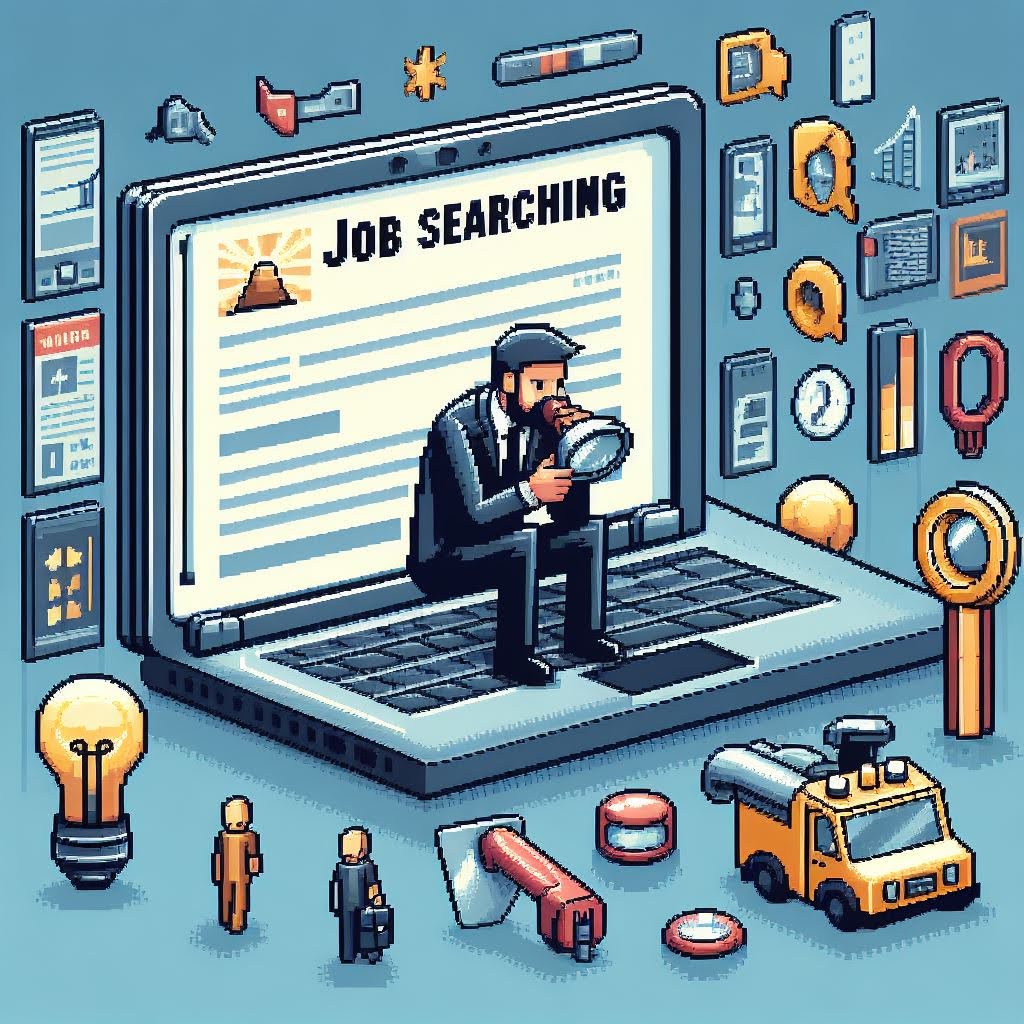
Unlocking the Secrets of ATS Resume Optimization
In the digital age, job seeking is no longer just about impressing the hiring manager with your credentials—it’s also about navigating the often invisible digital gatekeeper known as the Applicant Tracking System (ATS). To land your dream job, it’s crucial to understand and master the art of ATS resume optimization. This comprehensive guide will break down the fundamentals, ensuring your application sails past ATS filters and into the hands of human recruiters.
What is an ATS, and Why Does it Matter?
ATS is the first hurdle your resume jumps over on its way to being considered for a position. An ATS is software that automates the hiring process, allowing employers to manage and track an influx of job applications. But here’s the catch—it doesn’t “read” the content of your resume as a human would. Instead, the ATS scans for specific keywords, qualifications, and other application requirements set by the employer. If your resume isn’t ATS-friendly, it might not even reach human eyes, no matter how perfect it is for the job.
Deconstructing the ATS-friendly Resume
1. Keyword Optimization
Start with the job description. Highlight and identify the most important keywords that the employer is likely to search for in the ATS. These can include specific skills, job titles, certifications, and industry jargon. Pepper these keywords throughout your resume, but be sure not to overdo it; the focus should always be on readability and relevance.
2. Formatting and Structure
ATS are complex, but ultimately, they prefer simplicity. A clean layout, clear headers, and standard fonts (such as Arial or Times New Roman) make your resume more machine-friendly. Avoid using tables, text boxes, or graphics that could confound the system, and always save your resume as a .docx or .pdf file.
3. Sectional Clarity
Divide your resume into clear sections: contact information, professional summary, work experience, education, and skills. Each section heading should stand out, so don’t bury them in the text. Remember to adjust the heading terminology to align with common ATS requirements—e.g., “Professional Experience” vs. “Work History.”
4. Content Optimization
Ensure all information is accurate, up-to-date, and tailored to the job you’re applying for. Incorporate the keywords in your job title and skills sections of your resume. Also, quantify your experience where possible with numbers, percentages, or dollar amounts to add a layer of credibility that ATS systems will recognize.
5. File Name and Meta Description
When you save your resume, use a file name that includes your name and the word “resume” or “CV.” Avoid generic terms or symbols. Apply the same keyword principles when filling out the document properties, especially the title, subject, and keywords fields.
ATS and Human Compatibility
While it’s essential to optimize your resume for ATS resume optimization, you shouldn’t forget about human readers. No ATS can assess your personality, cultural fit, or passion for the role, all of which are vital for a hiring decision. Balance is key. Your resume should be readable, engaging, and persuasive for both the system and the recruiter.
Summary
In the competitive job market, understanding and leveraging ATS is non-negotiable. By following the detailed guidelines for ATS-friendly resume building in this post, you increase the chances of your application making it through the digital sorting process. Remember, a tailored, polished, and keyword-rich resume is a tool that not only impresses software but positions you as a standout candidate in the eyes of a recruiter. There’s an art to winning the hiring game in the digital realm—master it, and watch the doors to opportunity swing wide open.